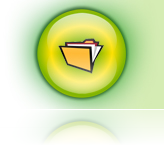
Bitser is a free windows app for managing zip archives and backups similar to Winzip, 7-zip and Winrar but with an alternate user interface. Bitser's interface is built around the file system with explorer style views and features similar to those found in backup applications. All underlying archiving functions are performed using the open source 7-zip compression software and therefore all major archiving formats are supported. Bitser also provides a password manager and a MD5/SHA checksum calculator to verify file identity.
Features
7-zip file archiver used for all archiving functions. Extracts archives types: ZIP, 7Z, RAR, ISO, MSI, VHD, GZIP, BZIP2,TAR, LZMA, LZMA2, NTFS, FAT, MBR, SquashFS, CramFS, APM, MSLZ, CAB, CHM, CPIO, DEB, LZH, NSIS, RPM, UDF, WIM, XAR, XZ, Z Creates archives: 7Z, ZIP, EXE (self extracting) AES-256 bit encryption in 7z and Zip formats allowing for secure backup and compression of confidential data. Convert archives between formats (full or partial conversion). Drag and drop support for adding and updating archives from built in file explorer. Context Menu (right click shortcut menu) access to archives from windows explorer Create or extract multiple zip files simultaneously from explorer. Reports showing history of archived files, parameters used and comparisons of compression ratios, speeds, and sizes. Explorer style views of archives with source and destination folders accessible from a single window. MD5, SHA-1 and SHA-256 checksum calculator for windows file verification. Password Manager to store multiple passwords in a single AES encrypted file. Windows MSI installer. Supported Operating Systems
- Windows 7
- Windows 2008
- Windows Vista
- Windows 2003
- Windows XP
- 32-bit and 64-bit versions are supported
Requires
Microsoft .Net Framework 4.0 which is freely available from Microsoft's website. Bitser will automatically download and install it if not detected during setup.
Download
Bitser.zip (2 MB)
Screenshot
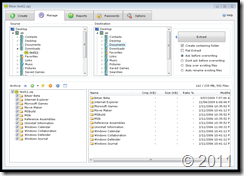

Videoshot
How to create an encrypted backup of your files
How to open, extract and convert RAR files
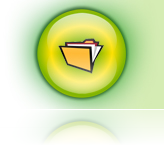
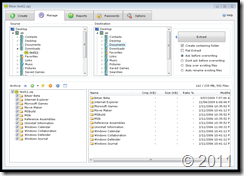

No comments:
Post a Comment