How to Use Kaspersky Network Monitor?
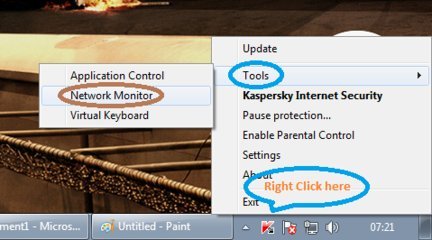
- Right click on Kaspersky’s taskbar icon
- select Tools
- select Network Monitor.
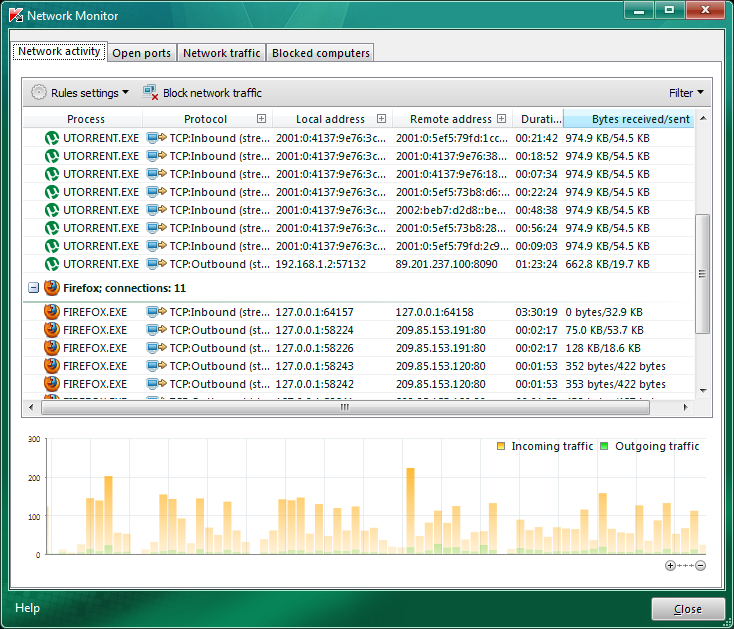
Now, you will see following windows showing the current process information that access to the network. Information related to process such as process name, protocols, local address, remote address, duration and data received/sent with real time graph.
Open Ports

In this tab you will find host process for windows services that uses network plus information seen on Network Activity tab.
Network Traffic
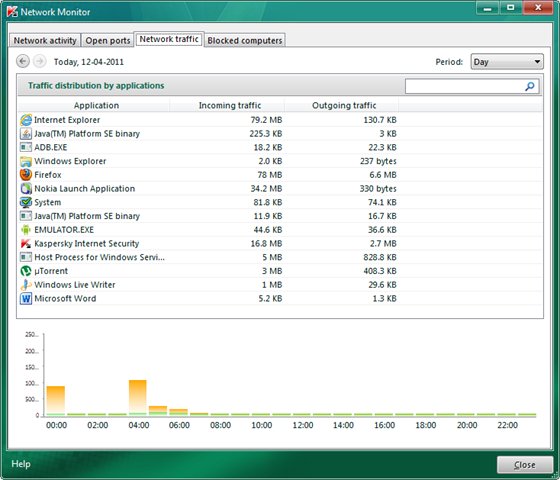
It shows essential information ever need. Delivers information which is very easy to understand.
Blocked Computers

Kaspersky blocks the computer on the network that tried to steal information or did any suspicious activity. So, simply this tab shows information of above computers.


No comments:
Post a Comment