The concept of cloud storage seeing the revolutionary force that put's itself into a new era of Socializing. Thanks to the cut throat competition in the digital storage industry for making the product not only cheaper but also for amazing features. Dropbox today inaugurated its new service called Dropbox Album, lets one look at this feature and learn how to enable one for you..
Dropbox is well known for its rock solid security, sharing capabilities, simple yet easy look and last but not least enhanced capabilities to integrate into various apps seamlessly with virtually any platform.
You can follow the steps to experience the service of album.
1. Login into your Dropbox.com (affiliate link) account
2. Go to www.dropbox.com/photos
3. Confirm you have some photos in your collection, don't worry Dropbox will collect them in a single location. Select some photos, as soon as you started the selection, the new notification bar with dream blue color appears from top.
4. At last you have to select the button named "Add X to album" and give a name for your album.
5. You can follow the same steps to add new photos to the same album.
6. Done! Now you can share this album with your dear one..
Visit Dropbox (affiliated link) official new account opening page.
Related link,



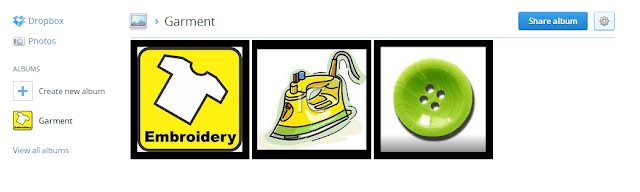
No comments:
Post a Comment